********** from 1 to 3: http://www.norakomi.com/tutorial_admob_part2.php
- 1. open "AndroidManifest.xml file"
- 2. add these 2 lines in <application> </application>
<activity android:name="com.google.android.gms.ads.AdActivity" android:configChanges="keyboard|keyboardHidden|orientation|screenLayout|uiMode|screenSize|smallestScreenSize" /> <meta-data android:name="com.google.android.gms.version" android:value="@integer/google_play_services_version" />
- 3. add these permissions in <manifest> </manifest>
<uses-permission android:name="android.permission.INTERNET"/><uses-permission android:name="android.permission.ACCESS_NETWORK_STATE"/>
********** from 4: http://www.norakomi.com/tutorial_admob_part2_banner_ads1.php
- 4. sign in admob: https://www.google.com/admob/ and click "Monetize new app" button
- 5. do as image (1) (2) (3), copy "Ad unit ID" ca-app-pub-6303782572770148/9933061316
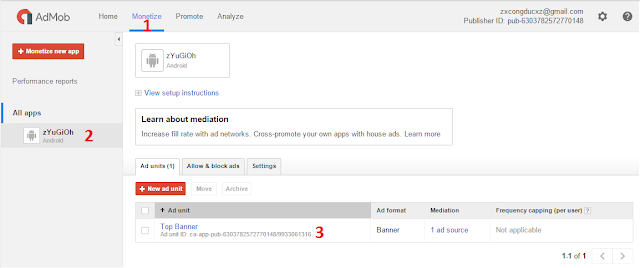
- 6. Open "AndroidLauncher"
- 7. Do something like this:
package com.zxcongducxz.zyugioh; import android.os.Bundle; import android.view.*; import android.widget.RelativeLayout; import com.badlogic.gdx.backends.android.*; import com.google.android.gms.ads.*; public class AndroidLauncher extends AndroidApplication { @Override protected void onCreate (Bundle savedInstanceState) { super.onCreate(savedInstanceState); AndroidApplicationConfiguration config = new AndroidApplicationConfiguration(); AdView bannerAd = new AdView(this); bannerAd.setVisibility(View.VISIBLE); bannerAd.setBackgroundColor(0xff000000); // black bannerAd.setAdUnitId("ca-app-pub-6303782572770148/9933061316"); bannerAd.setAdSize(AdSize.BANNER); View gameView = initializeForView(new zYuGiOh(), config); RelativeLayout layout = new RelativeLayout(this); layout.addView(gameView, ViewGroup.LayoutParams.MATCH_PARENT, ViewGroup.LayoutParams.MATCH_PARENT); RelativeLayout.LayoutParams params = new RelativeLayout.LayoutParams(ViewGroup.LayoutParams.MATCH_PARENT,ViewGroup.LayoutParams.WRAP_CONTENT); params.addRule(RelativeLayout.ALIGN_PARENT_BOTTOM); layout.addView(bannerAd, params); setContentView(layout); } }


